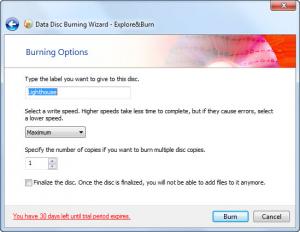Explore&Burn
1.7.1
Size: 3.02 MB
Downloads: 4250
Platform: Windows (All Versions)
If there is one thing we want to avoid, that is too much navigation. No matter how good an application may be, it can be even better if there is no browsing involved. Explore&Burn can be used to burn data to a CD or DVD. It will not magically load your files into a list, but its main feature is a step in the right direction. It integrates with Windows Explorer and it lets you burn files or ISO images immediately by selecting an option from the context menu.
The setup kit is nearly 6 Mb large and installing the software is not a difficult task. It is compatible with both 32 and 64 bit versions of Windows XP or any of the later editions. You will not have to check the system requirements before installing, because the software will work fine even with low end hardware.
After installing Explore&Burn, you will find a new option in the context menu, when right clicking a file or folder. It is labeled "Burn files to disc" and it launches a wizard which guides you through the same options you would find in other burners. Its steps include selecting a device which will be used to burn the disk, typing a label, setting a writing speed and number of copies.
While selecting a writing speed and number of copies, you can also opt to finalize the disc or not. During the burning process, you can tick options for verifying the written data, ejecting the disc or closing the wizard when it is done. After burning the data to a disc, the software displays the number of copies, files and how much space was used.
The burner's context menu option is also available when you right click folders. Thus, you can organize your data in a standard explorer window and when you are done, you can burn it to a disk immediately. Explore&Burn can write or rewrite on CDs, DVDs, even double layered DVDs. It is capable of creating data discs, DVD-Video discs or burn images to discs.
Pros
Explore&Burn supports a large variety of disk types. It works the same way as a standard burner, but the options are placed in a logical order and a wizard will guide you through them.
Cons
It is not possible to include additional files while navigating through the wizard's steps. Explore&Burn eliminates the need to navigate a complex interface, when burning data to a disc. Due to the wizard's simplicity, even beginners can burn data without any effort.
Explore&Burn
1.7.1
Download
Explore&Burn Awards

Explore&Burn Editor’s Review Rating
Explore&Burn has been reviewed by Frederick Barton on 11 Apr 2012. Based on the user interface, features and complexity, Findmysoft has rated Explore&Burn 5 out of 5 stars, naming it Essential